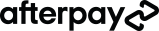Cybersecurity is increasingly crucial for small businesses in Australia, especially as cybercrime continues to rise. The Australian Cyber Security Centre (ACSC) reported over 76,000 cybercrime incidents last year, a 13% increase from the previous year, indicating that cyber threats are a growing concern for small to medium-sized businesses..
These crimes not only disrupt business operations but can also lead to significant financial losses, with small businesses experiencing an average cost of $39,000 per cybercrime incident. So, if you’re looking to beef up your cyber security in 2024, here are top 9 cyber security tips every small business should know.
9 Cybersecurity Tips for Small Businesses
1. Establish Strong Password Policies
Strong passwords are your first line of defence against cyber attacks. They should be complex, combining letters, numbers, and special characters to create a sequence that's hard to guess. For example:
- Tr@v3l2M@rs!
Strong passwords can be difficult to remember, so to manage these effectively, consider using password management tools (like LastPass, for example). These tools can generate and store strong passwords, making it easier to maintain security without needing to remember each one.
2. Implement Multi-Factor Authentication (MFA)
Multi-factor authentication adds an extra layer of security by requiring two or more verification methods to access accounts, beyond just a password. Common MFA methods include:
- Receiving a code via SMS or email
- Using an authenticator app
- Biometric verification like fingerprint scanning.
This makes it much harder for unauthorised users to gain access even if they have your password.
3. Regularly Update Software and Systems
Keeping your software and systems updated is crucial. Updates often include patches that fix security vulnerabilities, reducing the risk of exploitation by hackers. Using outdated software can leave you exposed to these risks, as older versions may have known security holes that are easily exploitable.
4. Secure Your Wi-Fi Networks
To keep your Wi-Fi network safe, start by making it invisible to outsiders; this means turning off SSID broadcasting.
Tip: Always use the strongest encryption available, like WPA3, to secure the data flowing through your network.
Regular updates to your router’s firmware are also crucial as they can fix security loopholes. Another good practice is to set up a separate guest network for visitors. This keeps your main network secure from potential threats that could come from others' devices.
5. Use Antivirus and Anti-Malware Solutions
It’s essential to have strong antivirus and anti-malware software that keeps up with the latest threats by updating automatically. These programs should be able to run scans in the background without slowing down your system. They should also offer protection across different fronts, including email, web browsing, and downloading, to ensure that all potential entry points for viruses and malware are covered.
For example: Norton, Bitdefender, McAfee, Avast, Trend Micro, and Malwarebytes.
6. Backup Data Regularly
Regular backups are your safety net against data loss. Implement a strategy that includes both cloud and physical backups to cover different risk scenarios. Cloud backups provide an offsite solution that is often automatically updated, while physical backups (like external hard drives or other storage devices) can be stored in a safe, separate location. Regularly test these backups to ensure data can be effectively restored and consider encrypting backup data for an extra layer of security.
7. Control Access to Sensitive Information
Managing access to sensitive information is key to maintaining business security. Implement role-based access controls that ensure employees only have access to the data necessary for their roles. Consider using advanced solutions like encrypted databases and secure file-sharing platforms that offer end-to-end encryption. Regularly reviewing and updating access permissions can help prevent data breaches by ensuring that only current employees have access and only to the data they need.
8. Develop a Response Plan for Security Breaches
Having a detailed incident response plan is critical. This plan should outline specific steps to be taken by various team members in the event of a security breach, including how to contain the breach, assess the damage, and communicate with stakeholders. Regular training and simulated cyber-attacks can help ensure that your team is ready to act swiftly and effectively, minimising damage and restoring operations as quickly as possible.
9. Take an Online Cybersecurity Fundamentals Course
One of the best ways to protect your small business is having your team take a cybersecurity course. These courses can help your team recognise and respond to new threats, understand best security practices, and even prepare for cybersecurity certifications. A course in cyber security fundamentals can play a critical role in keeping your business secure as cyber threats evolve.
Protect Your SME with a Cyber Security Course Online
Protect your small business and enhance your digital safety skills with OCA's Cyber Security Fundamentals Course.
Whether you're a business owner, a new cybersecurity consultant, or simply looking to enhance your knowledge, this course offers the tools you need to secure online operations and data.
With expert guidance, easy enrollment, and a supportive learning environment, you can start safeguarding your digital assets today. D
Don't wait—empower yourself and your business with essential cybersecurity knowledge! Enrol today.
Read more:
- Career Development