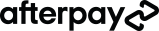Welcome to the digital age where technology rules—but so do the risks. Cybersecurity is crucial because it helps protect our personal information, finances, and privacy from digital threats. Every year, millions are affected by cybersecurity threats like malware, phishing, MitM attacks and more, underscoring the need to take proactive steps to safeguard our digital lives. In this article, we'll walk through seven common cybersecurity threats and provide practical tips to help you defend yourself.
Common Cybersecurity Threats & How to Protect Your Data
1. Malware
Malware is malicious software designed to harm or exploit any programmable device or network. Malware can sneak into your system in various ways, perhaps through a dodgy email attachment or a download from an unreliable website. Here are the main types you might encounter:
- Viruses: These programs attach themselves to clean files and infect other clean files. They can spread uncontrollably, damaging a system’s core functionality and deleting or corrupting files.
- Worms: Worms infect entire networks of devices, either local or across the internet, without the need for the user to run an infected file.
- Trojan Horses: These appear to be normal software, but actually carry out hidden, harmful functions that can, for example, send your data off to a thief.
How Malware Spreads
Malware can sneak in through:
- Email Attachments: Be wary of opening attachments from people you don’t know or that look suspicious.
- Dodgy Websites: Stay clear of downloading software from less reputable sites.
- Phishing Links: Don't click on links in emails or text messages unless you're absolutely sure they're from a trusted source.
- Free Software Downloads: Be cautious with free offers of software, especially from unknown sources.
Tips to Keep Malware Away
Here’s how you can protect yourself from malware:
- Use Anti-Malware Software: Install reputable anti-malware protection to actively monitor and defend against attacks.
- Update Everything Regularly: Keep your operating system, browsers, and all software up to date to close off vulnerabilities.
- Be Sceptical of Emails and Links: Avoid opening unexpected email attachments or clicking on links from unfamiliar sources.
- Download from Reliable Sources: Stick to trusted websites or official app stores when downloading software.
- Enable Firewalls: Use a firewall on your network and on your computer to block unwanted traffic.
2. Phishing Attacks
Phishing is a deceitful attempt to gather personal information such as usernames, passwords, and credit card details by pretending to be a trustworthy entity in electronic communications. Typically, phishing comes in the form of an email that looks like it's from a legitimate source but contains links to fake websites.
Examples of Phishing
- An email claiming to be from your bank asks you to click a link to confirm your account details.
- A message that looks like it's from a popular online service warns you of a security breach and requests your login information to secure your account.
Preventing Phishing Attacks
Here's how to stay safe:
- Be cautious with emails and messages: If an email or message asks for personal information, double-check the source before clicking any links or providing details.
- Check the URL: Hover over any links without clicking to see if the URL address looks legitimate.
- Use secure connections: Always ensure your connection is secure (look for HTTPS in the URL) when entering sensitive information online.
3. Man-in-the-Middle (MitM) Attacks
A Man-in-the-Middle attack occurs when a hacker secretly intercepts and possibly alters the communication between two parties who believe they are directly communicating with each other. This can happen over unsecured Wi-Fi networks, such as those in cafes or airports.
Common Scenarios
- Using public WiFi, like at a coffee shop or airport, can expose you to MitM attacks if the network isn’t secure.
- Hackers can intercept emails and modify the contents before they reach the recipient.
MitM Prevention Tips
- Use VPNs: A Virtual Private Network (VPN) encrypts your internet connection, ensuring your data remains secure even on public networks.
- Verify Security Details: Always check a website’s security details by clicking on the padlock icon in the address bar. If the details are not verified or the website shows any warnings, avoid proceeding.
4. Ransomware
Ransomware is a type of malware that locks or encrypts your data, effectively holding it hostage until you pay a ransom. The consequences can be severe, especially if critical personal or business data is compromised.
Preventing Ransomware
- Backup Your Data: Regularly back up your data and ensure it’s easily recoverable. This way, if your data is held hostage, you can restore it without paying a ransom.
- Update Your Systems: Keep your software and operating systems up to date to protect against vulnerabilities that ransomware could exploit.
- Be Wary of Suspicious Emails and Downloads: Ransomware often spreads through phishing emails or malicious downloads. Avoid clicking on anything that doesn’t seem trustworthy.
5. SQL Injection
SQL injection is an attack that targets databases using malicious SQL code. This manipulation typically happens through input fields like search boxes or login forms. This kind of attack can allow attackers to access and manipulate your database, which may include deleting data, accessing private customer information, or even taking control of your entire web application.
How to Prevent SQL Injection
- Use Prepared Statements: This coding practice ensures that even if an attacker tries to insert malicious SQL into your forms, the database only executes the code as a query, not as a command.
- Validate User Inputs: Always check and sanitise the data users input into your system to remove malicious code before it reaches your database.
- Regularly Update Your Systems: Keep your database systems and web applications up to date with the latest security patches and updates.
6. Denial of Service (DoS) and Distributed Denial of Service (DDoS) Attacks
DoS and DDoS attacks aim to make a website or network resource unavailable to users, usually by overwhelming it with a flood of unwanted traffic. These attacks can cripple your website, leading to downtime, lost revenue, and potentially damaging your reputation.
How to Protect Against DoS/DDoS
- Implement Network Security Solutions: Use software that can detect sudden spikes in traffic and filter out malicious data packets.
- Configure Firewalls: Properly set up firewalls to limit the rate of incoming requests and block suspicious activities.
- Increase Your Bandwidth: Having more bandwidth can help absorb and distribute the load during a traffic surge, though this alone won't stop a large-scale DDoS attack.
7. Zero-Day Exploits
A zero-day exploit is a cyber attack that occurs on the same day a vulnerability is discovered in software, before the developers have had a chance to create a patch to fix it. These exploits are dangerous because they take advantage of holes in software that are unknown to the software maker and have no direct defence available at the time of the attack.
Preventing Zero-Day Exploits
- Keep Software Updated: Regular updates often include patches for vulnerabilities, which can prevent many zero-day exploits.
- Use Advanced Security Software: Security software that looks for unusual behaviour rather than known virus signatures can help catch new threats.
- Conduct Regular Security Audits: Check your network and systems regularly for vulnerabilities that could be exploited.
Take Control of Your Digital Security with OCA
Ready to take control of your digital security? Enrol in our Cyber Security Fundamentals Course. Whether you're safeguarding your personal data or fortifying your business against digital threats, this course is your gateway to mastering cybersecurity essentials.
Who Should Enrol?
- Business Owners: Learn to protect your online operations and customer data.
- Career Advancers: Boost your resume with crucial cybersecurity skills.
- Virtual Assistants: Expand your service offerings with cybersecurity support.
- Freelance Consultants: Gain the expertise needed to consult on cybersecurity.
- Cybersecurity Employees: Enhance your knowledge and skills in your field.
Secure your spot and become your own best defence against cyber security threats.
Cyber Security Course FAQs
What will I learn in a Cyber Security Fundamentals course?
In this course, you'll learn the basics of cyber security, including understanding common threats like malware, phishing, and ransomware, how to protect personal and organisational data, and the fundamentals of network security. We'll also cover best practices for securing devices and identifying vulnerabilities.
Do I need any prior knowledge or experience?
No prior knowledge of cyber security is required. The course is designed to introduce the basics to those who are new to the field. However, basic computer skills and an understanding of the internet will be beneficial.
What are the technical requirements?
You will need access to a computer with internet connectivity to access course materials and participate in online discussions. No specific software is required as all tools needed for the course will be provided or are freely available.
Read more
- Career Development