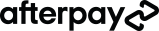Are you working from home or plan to be in the future? If so, then you get to enjoy all the benefits that come with it, such as more freedom, autonomy, and flexibility. However, it's also a practice with challenges, like it's often hard to separate work from home life. That's precisely what we look at here in this article, with 5 useful tips on how to ensure a good work/life balance.
What Percentage Of People Are Working From Home In 2022?
Due partly to the pandemic but also often down to personal preference, more people than ever are choosing work-from-home jobs. In fact, as of December 2020, over ¼ of Australians were said to be mostly working from home. So, with around 3.5 million Aussies working in this way, understanding how to achieve a good work/life balance certainly has broad appeal.
How To Manage The Work-Life Balance In A Remote Job Online?
It's easy to separate work from home in a normal job, as they tend to require you to attend a physical place of business. It's a different story when you're operating from your home, which means you have to think slightly differently when trying to establish balance.
- Tip #1 - Close Your Laptop At the End of the Day
If you leave your laptop up and running at the end of the day when remote working, you leave yourself open to getting messages and having to respond to them. If your laptop is for both work and leisure, perhaps try closing down all your work windows. Only by doing this will you reinforce in your own mind that you have finished and can start to wind down.
- Tip #2 - Turn Off Notifications
Whichever method of communication you use to talk to clients, customers, and colleagues, you should disable all of those annoying notifications that can pop up when you're relaxing after work. Whether disabling Slack notifications or setting up an out-office-email reply on Outlook, you have to eliminate these reminders, or you'll find it hard to switch off mentally.
- Tip #3 - Set Up Multiple PC Profiles
Another way for you to separate your home from work when you use your PC or laptop for both is to set up separate PC profiles. As such, on both Windows and Macs, you can set up separate screens for work and play, so there's a clear delineation between your professional and personal life. It's a simple change, but it can have a big impact!
- Tip #4 - Use an Email Scheduler
When you work from home, there may be moments in the evening when you do want to do a little extra, like send out emails - however, you don't want to give out signals that you're contactable outside of usual working hours. That's why you should use email schedulers like the one offered in Gmail that will send your email at a set point the following morning.
- Tip #5 - Mark Yourself Away On Every Platform When On Holiday
Homeworkers also often forgot to mark themselves 'Out-of-Office' on all their work platforms when heading off on holiday. You've only got to forget one of them to get hounded with messages while you're trying to get some rest and recuperation. Failing that, just send a group email informing everyone that you will be unavailable for a set period.
These simple measures don't take long to implement, and they can hugely positively impact your work/life balance. Put them in place today, and we're sure you'll notice the difference.
OCA Online Learning - The Affordable Way to Develop Skills
Working from home certainly has an appeal, but only if you are able to have a setup that allows for the same separation of personal and professional. The great news is that OCA video-based, CPD-Endorsed online learning, like the courses found in our top-value Work From Home Business Bundle, gives you the skills and knowledge to make a real success of your home-based business.
You can forget everything you know about boring text-based learning, as ours is viewed as the best online education Australia has to offer our students. Why? Firstly, you get great support with all courses in our library (that span 20+ industries) coming with 1-to-1 mentoring, and secondly, the content is stimulating and delivered in bite-size modules that make learning a doddle!
Check out our Student Study Demo for a closer look; visit us today at www.onlinecoursesaustralia.edu.au, where you'll see details of our flexible payment plans that make our already cheap learning even more affordable to ambitious professionals.
Alternatively, to speak to us directly about your learning needs, just give us a call at 1300 611 404 today or send an email to [email protected].