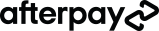We could all use a little help getting organised. Whether it’s the Pomodoro technique, whereby you set a timer for 25 minutes of intense work, followed by a ten-minute break, or cook a batch of food for the week, so you’re more prepared in the evening, every successful person has a strategy for an organisation.
Strategies can help, but apps and programs can aid in ensuring you can streamline your life at the touch of a button.
FREE TIP: Students Get A Calendar
The first thing you need to sort out is a calendar. Choosing a free calendar for your desktop or phone can help you plan your day. Google calendar can be accessed on any Android or iPhone and on your desktop. You can then schedule time for work, rest, and play.
Student Program 1: Studypool
Struggling to get the right answer on your assignment? Feel like you need further support for your online course? Then you need to check out Studypool! Studypool is an online education platform that offers students various services and tools. Students can access hundreds of qualified tutors across 70+ subjects to help them through. You will also get access to millions of study guides, class notes, and practice quizzes available to download. It's FREE, so what do you have to lose?
Student Program 2: RescueTime and App Blockers Rescue
Time’s free app can help you understand how you live your online life. It will give you a better understanding of those time stealers, when you’re more likely to use social media, and when you are most productive. If you are keen to block distracting sites, you can download the app's premium version for just $9 per month.
Student Program 3: Canva
Want to make fancy graphics, but don’t know how? Canva is the place to go. It has templates for just about everything. Who needs a graphic designer when you can edit customisable designs to fit your needs? Canva is great for both work and study. It’s also a useful app for designing digital cards and invites. You’ll enjoy that burst of creativity.
Student Program 4: Evernote or Note-Taking Apps
You may very well have a note-taking app on your phone. If you’re one of those people who doesn’t want to write endless notes in a notepad, then a digital version is for you. You can literally carry your notes on your phone, meaning you can access them anytime. You can also use your phone's Tasks or Note app to keep a daily To-Do list. Evernote is a professional app you can download if you want to take your studies seriously. It also syncs with Google Calendar so that you can keep track of important study goals. Grammarly Want to write like a pro, but don’t know how?
Student Program 5: Grammarly
It is great for those that may struggle with their writing, as it offers direction on improving your assignments and written work. It will give you grammar suggestions, highlight spelling errors and typos, and advise you on improving your sentence structure. It also has a plagiarism checker, so it’s pretty nifty at checking whether you have accidentally copied someone else’s work!
So, there, you have five amazing tools to help you get ahead and improve your studies. Enjoy!
Sarah Tottle
OCA Mentor
Online Courses Australia offers CPD Endorsed, short online courses that cover more than 20 different professional areas; give us a call today at 1300 611 404 or email our friendly team at [email protected], and we’ll be happy to talk you through some of your course options.