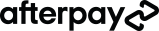In the world of digital art and design, picking the right app can help shape your creative journey. Adobe Fresco and Procreate stand out as two of the leading choices, each packed with features that cater to various artistic needs. Wondering which one might best fit your style or workflow? Let's dive in and explore what each app has to offer, helping you decide which tool could be your go-to for bringing your digital art to life.
What is Adobe Fresco?
Adobe Fresco is a drawing and painting app designed to mimic traditional media closely. It's known for its live brushes that let you paint with watercolours and oils that bleed, blend, and react naturally. Fresco is versatile, supporting both vector and pixel art, making it a go-to for artists who enjoy the flexibility between the two styles.
Adobe Fresco Pros:
- Offers live, vector, and pixel brushes.
- Compatible with Windows and MacOS, providing flexibility across devices.
- Integrates well with Adobe's suite of creative tools.
Adobe Fresco Cons:
- Requires a subscription for full access.
- Can be overwhelming for beginners due to its extensive features.
Read more: How to Become a Digital Illustrator with Online Study
What is Procreate?
Procreate, on the other hand, is a powerhouse in the world of digital illustration, favoured for its intuitive design and robust brush library. It's raster-based, meaning it's all about pixels, which is perfect for detailed artwork. With features like QuickShape and StreamLine, Procreate helps artists create smooth lines and shapes effortlessly.
Procreate Pros:
- One-time purchase with full access.
- User-friendly interface, making it ideal for beginners and professionals alike.
- Excellent for detailed raster-based artwork.
Procreate Cons:
- Limited to iOS devices, restricting access for non-Apple users.
- Lacks vector brush support, which could be a drawback for some projects.
Read more: How to Become a Graphic Designer with Online Study
Fresco Vs Procreate – Which Should You Use?
Use Adobe Fresco if:
- You want the flexibility of working with vector and pixel art in one place.
- You're already using other Adobe products and value integration across your workflow.
- You're interested in exploring live brushes for a more traditional painting feel.
Use Procreate if:
- You're focused on raster-based digital illustration and value a wide range of brushes.
- You prefer a straightforward, one-time purchase and exclusively use Apple products.
- You're looking for an app that's intuitive and easy to master, even as a beginner.
Who Can Benefit from Learning Adobe Fresco & Adobe Procreate?
Adobe Fresco and Procreate are perfect for a diverse group of creative professionals and enthusiasts looking to either dive into digital art or enhance their existing skills. Take a look at who can benefit most from these powerful applications:
- Working Graphic Designers Wanting to Upskill: If you're a graphic designer looking to expand your digital toolkit and bring fresh, innovative ideas to your projects, both Fresco and Procreate offer unique features that can elevate your work.
- Digital Illustrators: For illustrators, the choice between Fresco and Procreate might come down to the specific needs of your workflow, whether you value Fresco's vector capabilities or Procreate's raster magic for your digital canvases.
- Marketing Professionals: Marketing professionals can harness these tools to create standout graphics and visuals that captivate audiences and tell compelling brand stories.
Read more: Why Every Marketer Should Add Adobe Illustrator to Their Toolkit
- New Starters in the Tech or Design Industry: Beginners looking to carve out a career in tech or design will find Fresco and Procreate accessible gateways into the world of digital art, offering intuitive interfaces and robust communities for learning and inspiration.
Master Fresco & Procreate with OCA's Photoshop Course
Interested in mastering digital art but not sure where to start? Learn both! Online Courses Australia offers a comprehensive Adobe Photoshop, Illustrator & Graphic Design Course that not only covers the basics of digital art but also introduces you to tools like Adobe Fresco and Procreate.
Whether you're aiming to enhance your digital art skills or exploring new creative avenues, OCA's course is designed to put you at the forefront of digital creativity.
Read more: Adobe Photoshop vs Adobe Illustrator (& When to Use Each)
Fresco Vs Procreate FAQs
Which one is better, Fresco or Procreate?
It depends on what you need. Adobe Fresco offers both pixel and vector brushes, making it versatile for different art styles and is available on multiple devices, including Windows and iPad. Procreate is loved for its user-friendly interface and is designed specifically for the iPad, offering an intuitive experience for raster-based artwork.
Is Adobe Fresco worth it?
Yes, for many artists, Adobe Fresco is worth it, especially if you're looking for an app that offers vector art capabilities in addition to pixel-based brushes. It's also beneficial for those who want seamless integration with Adobe's suite of design tools.
What's better than Procreate?
"Better" depends on your specific needs and device compatibility. Adobe Fresco can be a stronger option for those needing vector brush support and cross-platform compatibility. However, for iPad users dedicated to raster art, Procreate's straightforward, powerful toolkit and one-time purchase might still be the top choice.
- Career Development