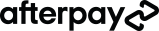In the world of digital design, Adobe Photoshop and Adobe Illustrator stand as individual titans, each with its own set of strengths tailored to different types of projects. Understanding when to use each software is key to maximising your workflow and achieving the best results for your creative projects.
In a nutshell:
Photoshop is your go-to for editing images. It involves detailed image editing or creating designs that involve complex photo manipulation.
Illustrator is best for creating images. It’s best for when you need crisp, scalable graphics like logos or text that needs to stay sharp no matter the size.
Adobe Photoshop: The Digital Photo Expert
Adobe Photoshop is your digital darkroom and art studio rolled into one. It's where you go to polish your photos to perfection, fixing lighting, removing that accidental photo bomber, or even creating surreal art that blends different images into one. Photoshop is all about pixels (the tiny dots that make up your photos). Because it focuses on these pixels, it's perfect for tasks where you need to get into the nitty-gritty details of images.
Adobe Photoshop is best for:
- Photo editing
- Enhancing photos
- Fixing lighting, colouring or cropping
- User interface & user experience design
- 3D painting and animation
- Photorealistic work
- Work that will be digitally published
Read more: Adobe Photoshop Generative Fill for Beginners
Adobe Illustrator: The Vector Art Tool
Adobe Illustrator, on the other hand, is your go-to tool for drawing from scratch. It's essentially an infinite canvas where you can design everything from logos that look sharp on a tiny business card or a massive billboard, to intricate illustrations or stylised text.
Specifically, Illustrator uses vectors, which are points and lines that can be scaled up or down without losing quality. This makes it perfect for designs that need to work at various sizes.
Adobe Illustrator is best for:
- Logo and icon creation
- Infographic creation
- Projects with lots of line drawings (graphs)
- Freehand drawing
- Custom fonts and typography
- Print projects with lots of typography
- Work that needs to be scaled to different sizes (A4 to billboards etc.)
- Work for products that will be printed
Bridging Adobe Photoshop and Adobe Illustrator
Sometimes, a project calls for a tag team approach. You might start a logo in Illustrator to take advantage of its sharp, scalable vectors. Then, you move it over to Photoshop to add special effects or textures for a presentation.
This back-and-forth is pretty common in design workflows. Both programs are designed to work together, allowing you to combine the best of both worlds for more complex or layered projects.
For this reason, it pays to learn how to master both Photoshop and Illustrator.
Unleash Your Creative Potential with Online Courses Australia
Are you ready to unlock your creative potential and master the art of design with Adobe Photoshop and Illustrator? Online Courses Australia is here to drive your career forward with our comprehensive Adobe Photoshop, Illustrator & Graphic Design Course Bundle.
This course is perfect for:
- Working graphic designers looking to upskill.
- Marketing professionals aiming to accelerate their careers and businesses.
- Newcomers to the tech or design industry seeking a solid foundation in graphic design.
After completing this course bundle, you'll possess the essential and practical skills to excel as a [graphic designer|how-to-become-a-graphic-designer-with-online-study] or [digital illustrator|how-to-become-a-digital-illustrator-with-online-study], ready to tackle any project with confidence and creativity.
Make the smart move. Join a community of learners who have transformed their careers and creative pursuits with Online Courses Australia. Industry leaders in business and design have crafted each lesson to ensure you leave with competent skills in Adobe Photoshop and Illustrator.
Enrol now to get instant access to this course and start learning right away. Unlock your potential and let your creativity soar with Online Courses Australia.
Read more: Why Every Marketer Should Add Adobe Illustrator to Their Toolkit
Adobe Photoshop Vs Adobe Illustrator FAQs
Can I learn Photoshop and Illustrator online?
Absolutely! Online courses offer comprehensive learning paths that cover everything from the basics to advanced techniques in both Photoshop and Illustrator.
How long does it take to learn Photoshop and Illustrator?
The time it takes can vary based on your learning pace and how deep you dive into the software. Basic proficiency can be achieved in a few weeks, but mastering all the intricate features can take much longer.
Do I need a powerful computer to learn Photoshop and Illustrator?
While Adobe's software can be resource-intensive, many modern computers can handle the basic functions of Photoshop and Illustrator. Check Adobe's recommended system requirements for the best experience.
Can I use Photoshop and Illustrator for any type of design work?
Yes, almost! Photoshop is ideal for photo editing and raster graphics, while Illustrator excels at creating vector images like logos and icons. Both are versatile tools used across various design disciplines.
Are there any prerequisites for taking online courses in Photoshop and Illustrator?
No specific prerequisites, but having a basic understanding of design principles and computer literacy will help. The courses are designed to guide you from beginner to advanced levels, so enthusiasm and creativity are your most needed assets!
- Career Development