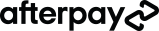- Do you want to transform your photo by adding objects to your scene?
- Do you want to replace the background of your photo?
- Or better still, do you want to expand the background of your photo?
Then you need Generative Fill. This game-changing feature is revolutionising the way we think about digital creativity. Whether you're aiming to enhance your photos by adding new objects, changing backgrounds, or even extending your scenes, Generative Fill offers a universe of possibilities. Here's what beginners need to know.
What You Need to Know About Adobe Generative Fill
1. What is Generative Fill?
Generative Fill is a feature in Adobe Photoshop powered by Adobe's AI, Firefly. It allows users to create or modify images with simple text prompts. Imagine wanting to add a tree to a landscape or change the time of day in a photo; Generative Fill can make these changes seamlessly, integrating new elements that match the existing style, lighting, and perspective of your image.
With Generative Fill you can:
- Pick a spot in your picture and tell Photoshop what you want there. Just type it out and see it appear.
- Choose the area behind your main subject, then ask for a new background. Photoshop will craft a new scene based on your words.
- Want more space in your picture? Just drag to make your image bigger and let Photoshop fill in the blanks. Tell it what to add, or let it guess to match the picture.
- Point out what you don’t want, hit generate, and it’s like it was never there.
Generative Fill is super flexible. Try any wild idea you have, mix things up, and get lots of different looks fast.
Read more: Adobe Photoshop vs Adobe Illustrator (& When to Use Each)
2. It’s Intuitive for Beginners
You don't need to be a Photoshop expert to use Generative Fill. The process is straightforward: select an area, type in what you want to appear, and let Photoshop do the rest. It’s designed to be user-friendly, making advanced photo manipulation accessible to beginners.
3. Enhances Creativity with Text Prompts
The power of Generative Fill lies in its use of text prompts. You can guide the AI with descriptions, and it will generate content based on your input. This means the limits of what you can create or alter in your images are bound only by your imagination.
4. Produces Multiple Options
One of the coolest features of Generative Fill is that it doesn’t just give you one result; it offers variations. You can generate several options based on your prompt, choose the one that fits your vision best, or use them as a starting point for further edits.
5. Works with Existing Photoshop Tools
Generative Fill integrates seamlessly with Photoshop's existing toolset. The AI-generated content is placed on a new layer, allowing you to use Photoshop’s editing tools to refine or adjust the AI’s creations without altering your original image.
6. Non-Destructive Editing
Thanks to Generative Fill’s layer-based approach, all changes and additions are non-destructive. This means you can experiment without any worry, knowing your original image remains untouched and you can revert changes anytime.
7. Trained on High-Quality Assets
Adobe Firefly, the AI behind Generative Fill, is trained in Adobe Stock's vast library of licensed, high-resolution images. This training helps ensure the AI’s creations are of professional grade and respect copyright laws.
8. Learning Generative Fill Can Propel Your Career
In an era where AI and creativity intersect, understanding tools like Generative Fill can set you apart. Whether you're a graphic designer, a marketer, or just passionate about digital art, mastering Generative Fill can enhance your skill set, making you invaluable in any creative profession.
Read more: Why Every Marketer Should Add Adobe Illustrator to Their Toolkit
Why Use Generative Fill?
It saves time. Previously, editing images involved tedious tasks like using the clone tool to match surrounding pixels and adjusting lighting and shadows. With Generative Fill, Adobe streamlines this process, ensuring flawless results when adding or removing elements. It automatically adjusts shadows, reflections, lighting, and perspective, reducing the need for manual editing.
It reduces costs. Generative Fill can replace expensive stock photography subscriptions. Initially, Adobe's AI features in Photoshop's beta version were not impressive. However, since its official release in September 2023, significant improvements have been made. The generative fill feature is now so advanced that it's hard to distinguish between generated and stock images.
Read more: How to Become a Digital Illustrator with Online Study
Generative Fill Case Uses
- Creative Boost: It helps spark creativity by letting users quickly bring their ideas to life through simple prompts, whether it's adding, removing, or expanding content in images.
- Enhanced Editing: Generative Fill is handy for refining and retouching images, like transforming a basic cat photo into something more eye-catching.
- Simplified Editing: Easily remove unwanted elements from images without hassle, such as deleting objects from photos.
- Starting from Scratch: Users can also utilise Generative Fill to create backgrounds, objects, or entire images from nothing, opening up a world of creative options.
Be Ahead of the Creativity Curve with OCA
If you want to be at the forefront of creativity, taking a Photoshop course at OCA is essential.
Our courses are tailored to help you master Photoshop, including Generative Fill, ensuring you're well-equipped to navigate the future of design.
AI isn’t taking away jobs—it's revolutionising them. It's about making our work smarter, faster, and more creative. As such, knowing how to use the latest AI tools keeps you competitive and creative.
Enrol in OCA’s Adobe Photoshop, Illustrator & Graphic Design Course Bundle today and unlock your creative potential with the power of AI.
Generative Fill FAQs
Do I need to be an expert in Photoshop to use Generative Fill?
No, Generative Fill is designed to be user-friendly, making it accessible for beginners and professionals alike.
Will learning about Generative Fill really help my career?
Absolutely! Knowing how to use the latest AI tools keeps you competitive and creative.
Is AI complicated to learn?
Not at all. Tools like Generative Fill are designed to be user-friendly, making sophisticated edits straightforward.
Can I really make unique images with AI?
Yes! AI can generate amazing, one-of-a-kind images based on your prompts, giving you endless creative options.
How does AI fit into creative jobs?
AI handles the repetitive tasks, allowing you more time to focus on the creative and strategic aspects of your projects.
Where can I start learning?
OCA’s courses are a great starting point. They're designed to make learning about Photoshop and AI fun and effective.
- Career Development